Business Intelligence in eDiscovery
This is first of the grand posts on how Business Intelligence in eDiscovery can help Corporations, eDiscovery companies & Law firms to get insights from the existing data and take better decisions.
Below are the questions which I will try to answer in this post
- What is Business Intelligence?
- How can Business Intelligence help eDiscovery companies?
- What are the current market trends?
- How to build a BI Solution in your organization?
What is Business Intelligence?
The term ‘Business Intelligence’ was originally coined in 1865 by ‘Millar Devens’ in his book ‘Cyclopedia of Commercial and Business Anecdotes’. Devens mentions about a banker who booked profits, owing to the decisions taken by obtaining information before his competitors could do so. This philosophy of using data to take decision holds good even after 150 yrs.
In simple terms, Business Intelligence is a combination of process and tools which enable organizations to get insights from their data to take informed decisions.
Most often than not the process of setting up a BI solution involves gathering historical data from various data sources, creating a model, and visualizing the historical, current and future trends. More advanced functions involve Data mining, Predictive Analytics, Forecasting, What-if Analysis etc.
In this post, I would like to focus more on Business Intelligence for eDiscovery companies.
How can Business Intelligence help eDiscovery companies?
Even today, majority of the reporting is done using Excel files & Presentations prepared by different teams, and distributed to multiple users over emails/shared drives. Major drawbacks of this approach are
- Reports are prone to human errors
- No Single Version of Truth
- Sensitive Data lying on local machines
- Turn Around Time for reports is very high
- Dependency on Project Teams and IT to generate new reports
- User level security not applied on the report
While some eDiscovery software provides system generated reports, most of them serve limited purpose. As various tools are used in the entire eDiscovery process, expecting one of them to do provide an end-to-end BI solution may be an unfair ask.
A custom, automated BI solution overcomes all the above shortcomings, as it can fetch the metadata from different source systems and present them to users in their desired form whilst the security is still in place.
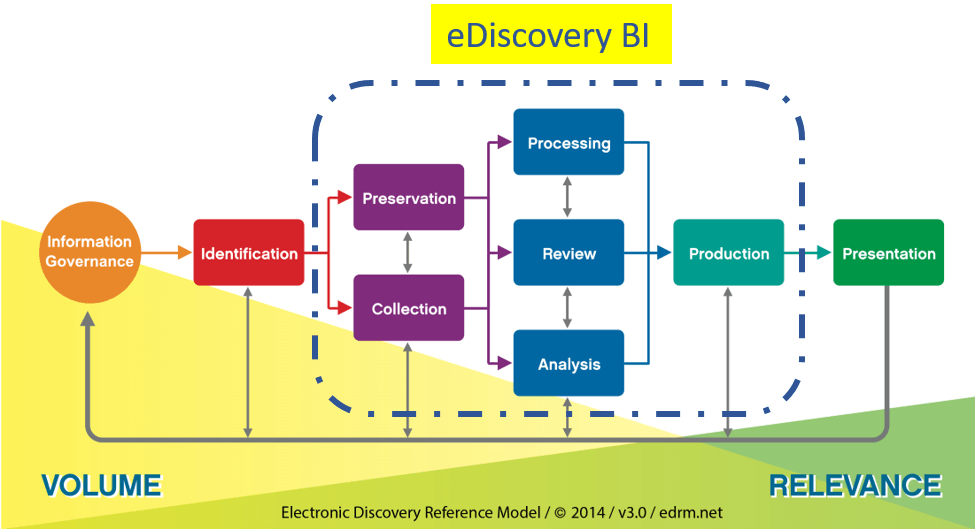
Stakeholders & Users can reap heavy benefits from such a BI solution. Some of the key metrics which are useful for the users are
End Customers (Corporations)– Actuals vs Budget, Forecasting, Cost per GB, Project Timelines, Burn rate, Ad Hoc Exploration, Interactive Storyboards.
Reviewers – QC doc count, Docs reviewed per hour
CxOs– Top 10 Customers/Delayed Projects, Revenue vs Cost
Project teams – Burn down chart, First Pass Review doc count, Reduction%, Status Reports
Sales teams – Historical case metrics
Internal IT – Less dependency to maintain data and reports
Presence of a BI solution Data Integration directly/in-directly also adds value to the services provided by the eDiscovery companies as it brings lot of transparency to the engagement. Some of the value-adds are
- Lower costs
- Effective utilization of man power
- Single version of truth
- Provide End-to-End visibility – Collection to Production
Some of the questions which a BI solution can also answer are
- How much more should be spent on the case before a settlement is made?
- How many reviewers should be allocated to reach the Production timelines?
- What are cost savings made by the customer by using Technology Assisted Review?
- How soon will the project cost run out of budget?
What are the current market trends?
There is plethora of products (tools) which provide eDiscovery services. Some of the key software vendors which provide some or most of the solution are kCura (Relativity), Nuix, FTI, Ipro (eCapture, Eclipse), Microsoft (Office 365 – Security & Compliance center)
While these products are good at performing core activities of eDiscovery process, and can provide some standard set of reports, they do not provide all the features available in a standard BI solution.
BI solutions of eDiscovery products
The Good
- Reporting is ingrained in to the overall solution
- Users get the same experience as the native tool
But the disadvantages outweigh the advantages
The Bad
- No Interactivity – Most of the solutions are just canned reports. Key features such as Drill-up / Drill-down, add additional filters on the fly are missing
- Additional license – Some of the tools need additional license to incorporate BI capability. Ex: Office 365 customers, eDiscovery is available with O365 e3 license, but license for Microsoft Power BI has to be bought separately
- End to End Visibility – More than one product may be used for the EDRM process. Providing End to End Visibility becomes a challenge
- Users – Stakeholders who are not part of the tool may not be able to access the reports ex: CxOs
- Customization – Changing the layout, Custom reports, Incorporating Branding guidelines is a challenge
- Mobile ready – Reports may not be mobile friendly
Custom end-to-end BI solution is the need of the hour to overcome above challenges.
How to build a BI Solution in your organization?
There are 3 major facets of setting up a BI solution
- People
- Process
- Technology/Tools
Major considerations for the Technology are
- Connectivity to Source systems
- Dashboard/Report Features
- Security
Connectivity to Source systems – All Major eDiscovery Software Vendors provide different ways of accessing their legacy systems in the form of APIs.
Dashboard/Report Features – Dashboards in a BI solution stand-out from the reports provided by the regular eDiscovery tools. Some of the major features of a BI solution are
- Drill-up/Drill-down
- Share dashboard (with security still in place)
- Filters
- Export to pdf, png, excel, csv
- Mobile aware
- Provide multiple visualizations (Charts, Tables, Network Maps)
- Ability to create new reports and dashboards
Security – Modern BI solutions provide the feasibility to define security at multiple levels. Roles, Dashboard security, Data level security are default features.
How to set up People and Process for a BI solution in your organization, will be explained in my next post.
To know more, please reach us at info@navizanalytics.com